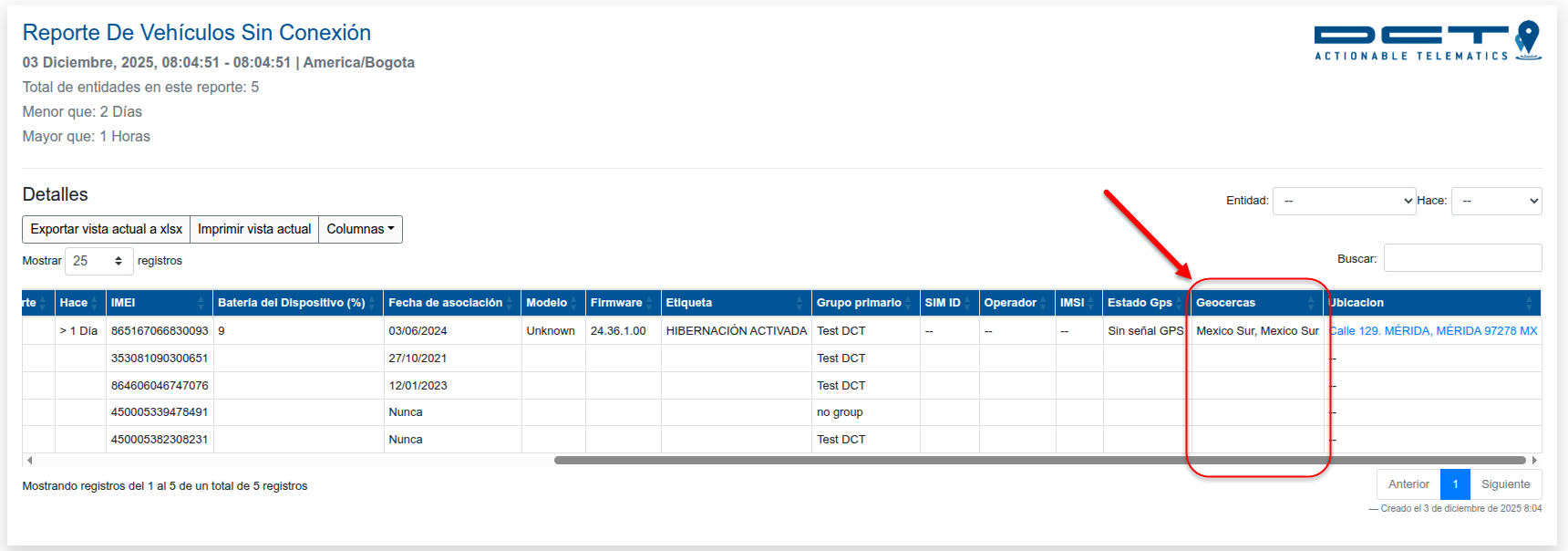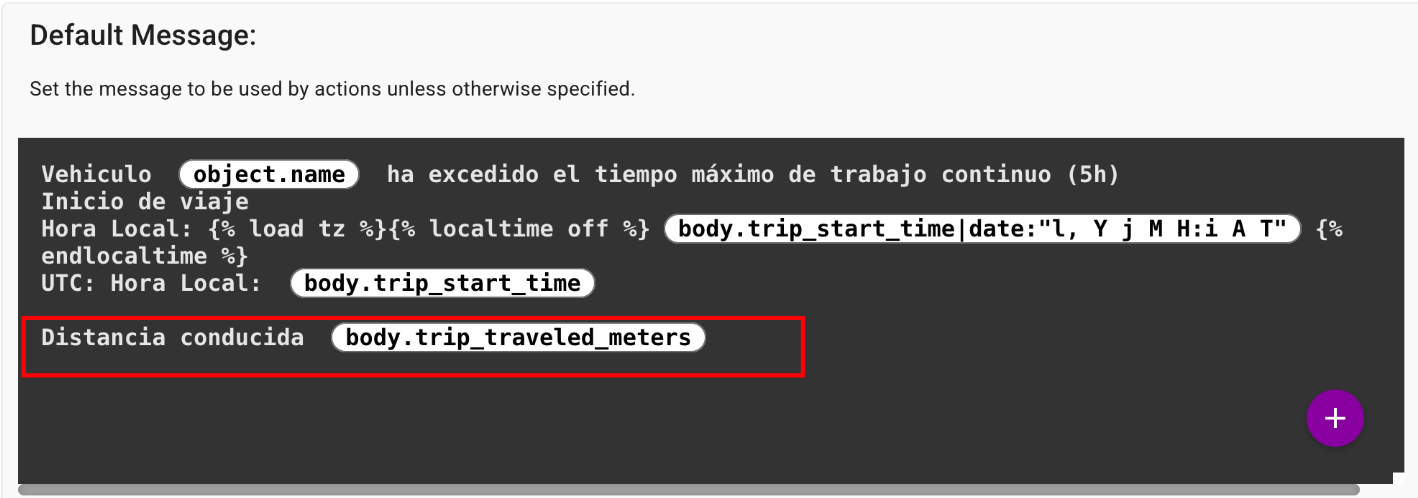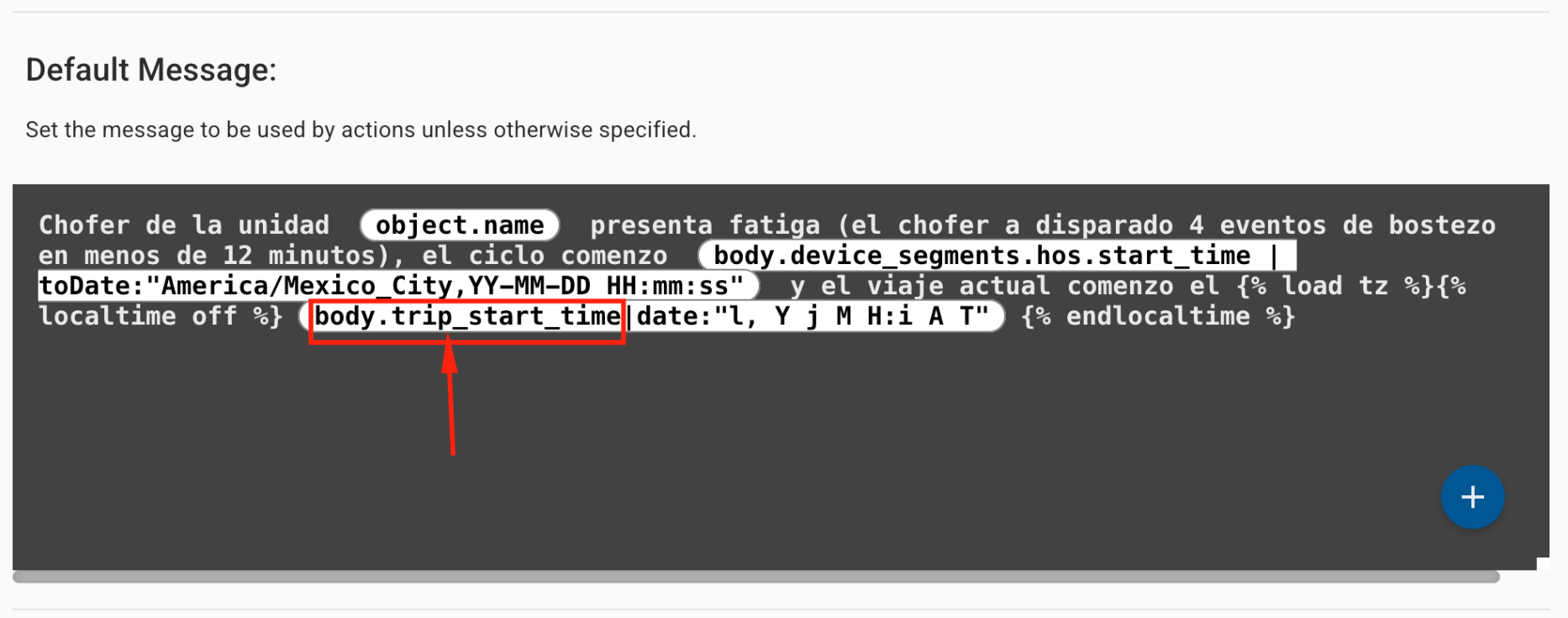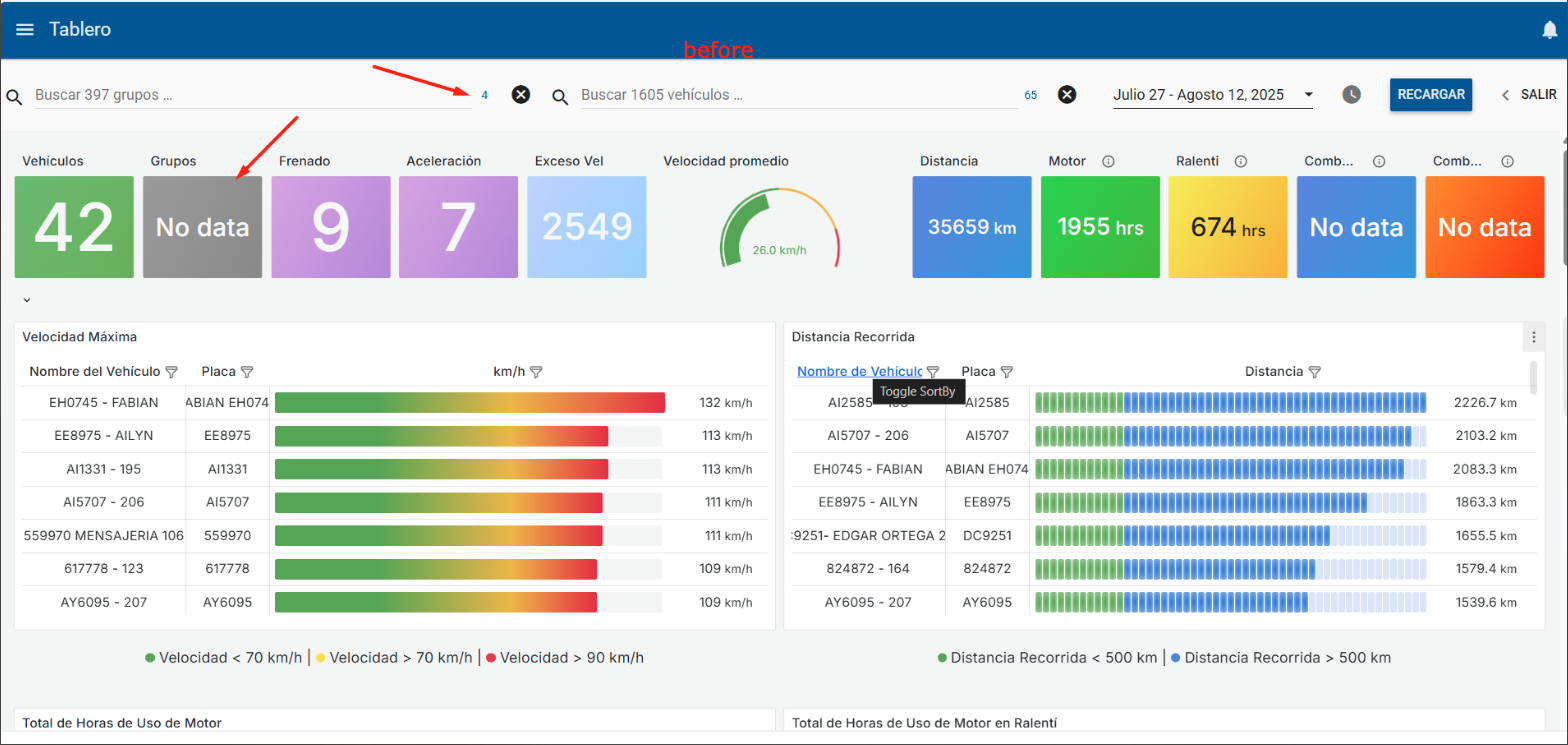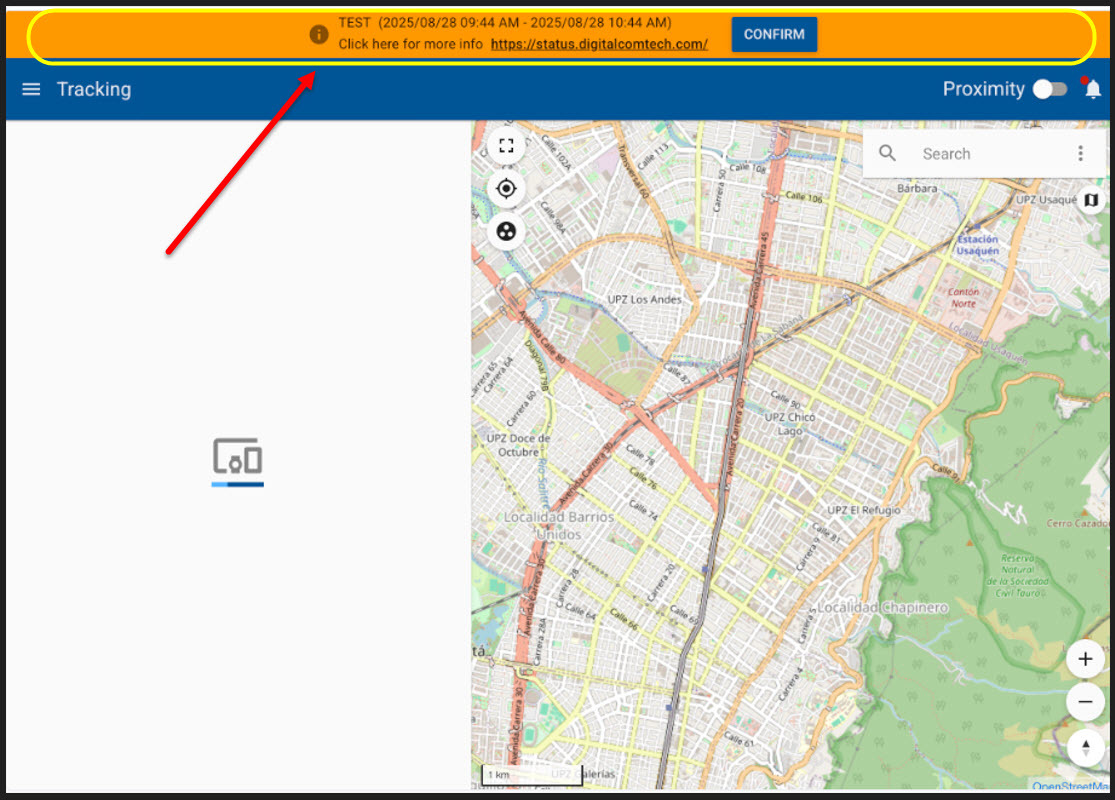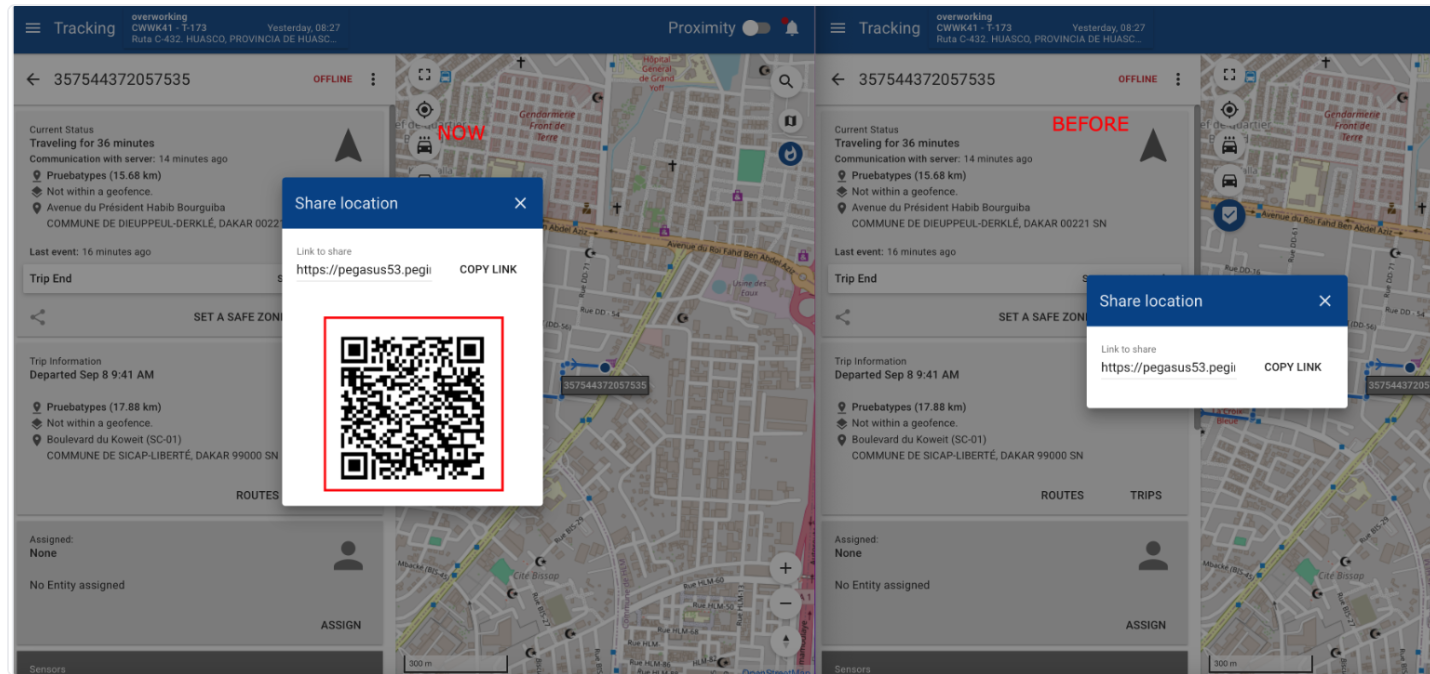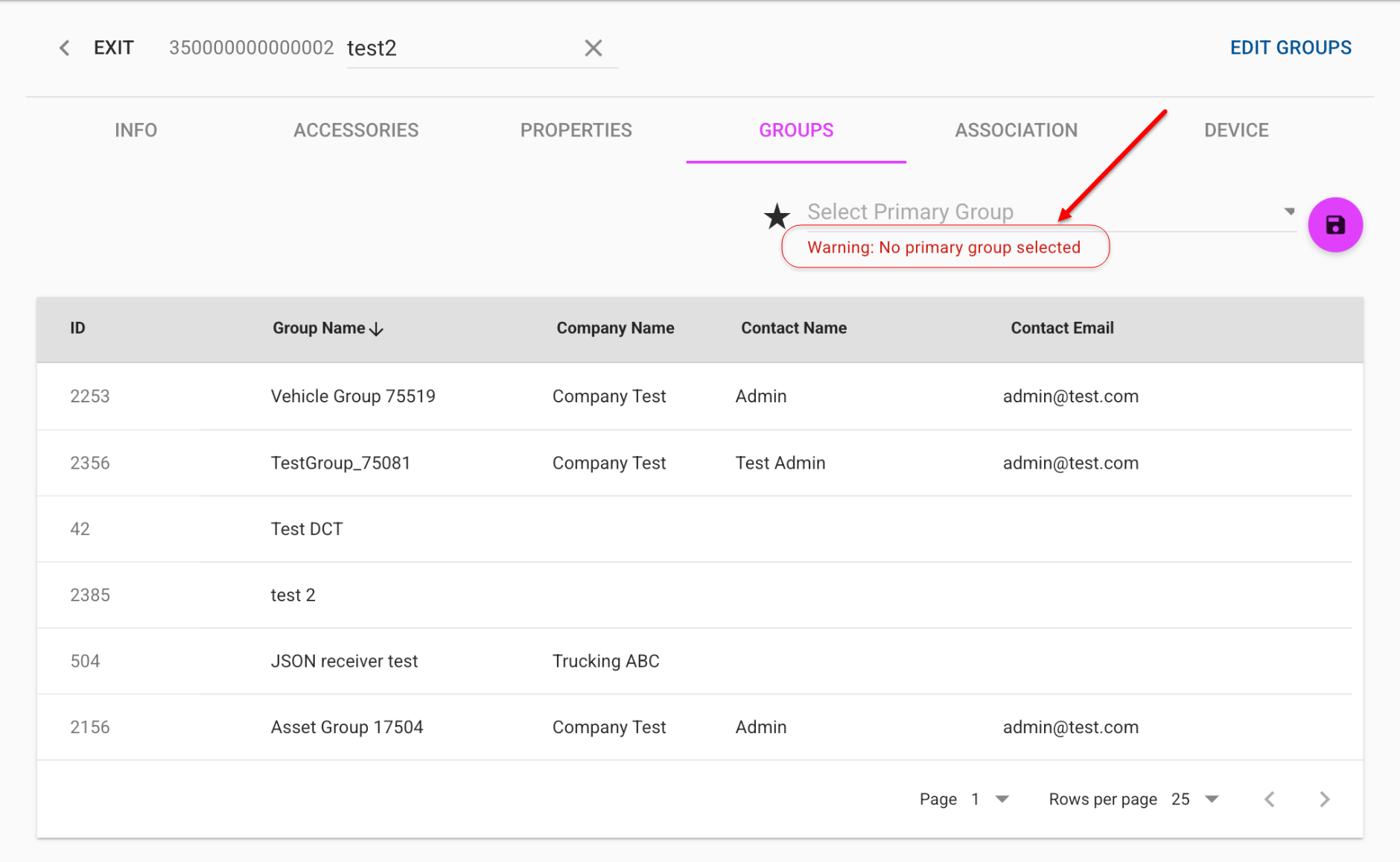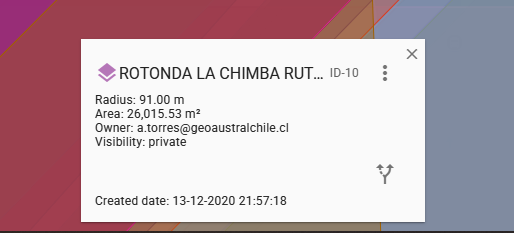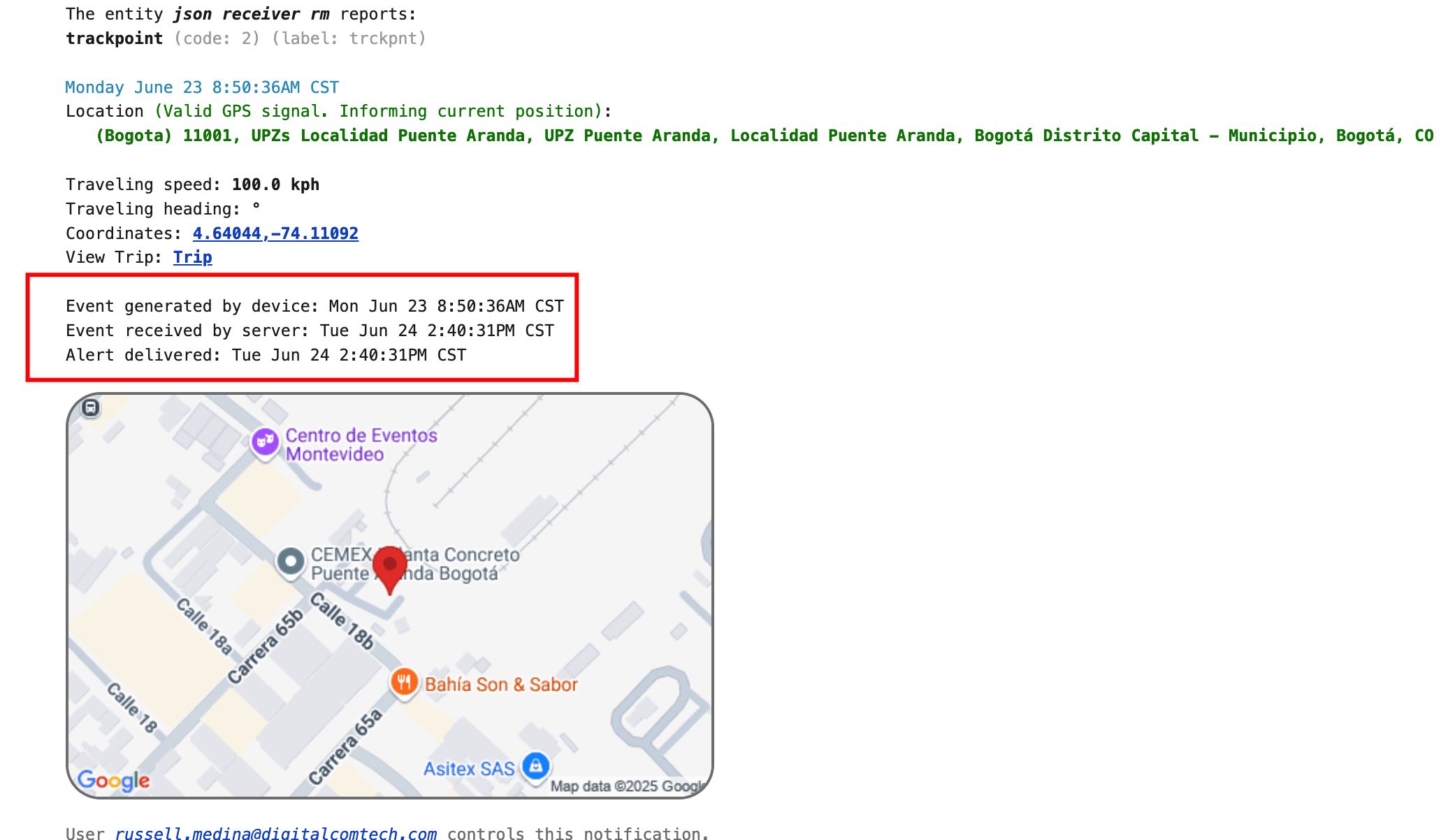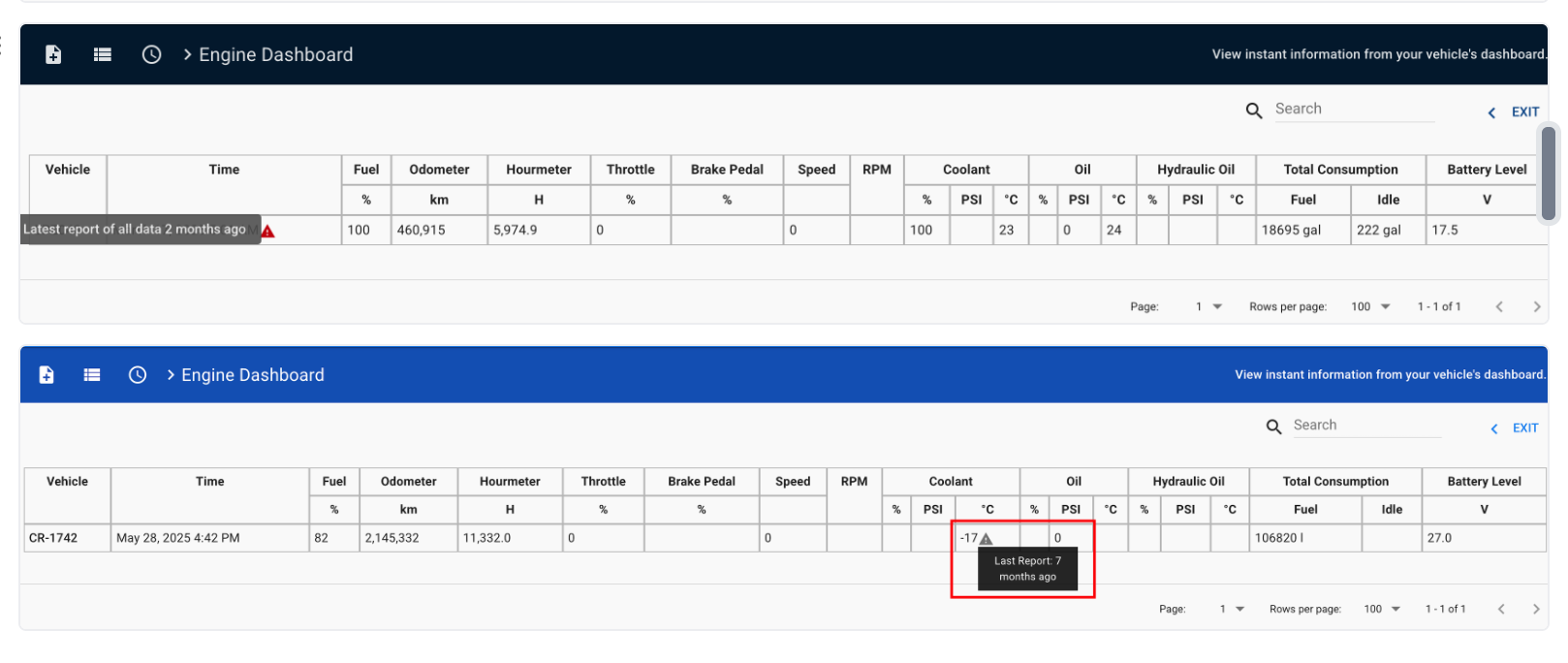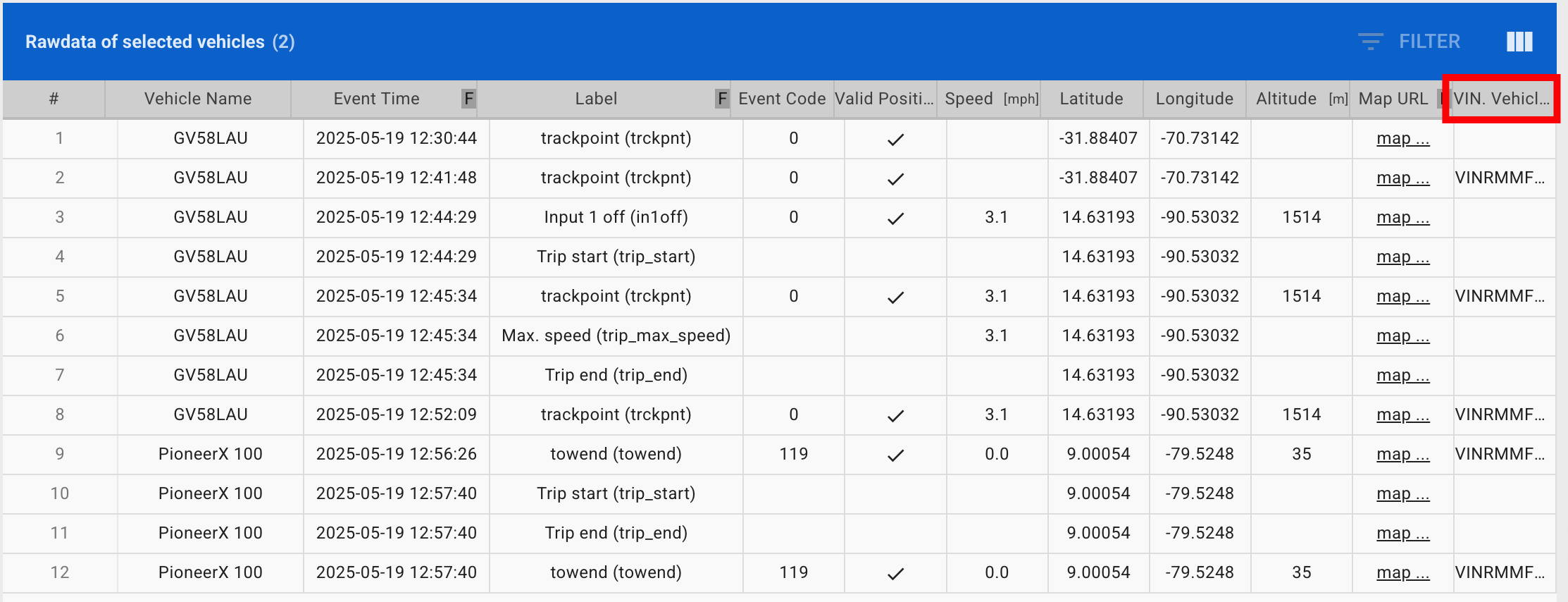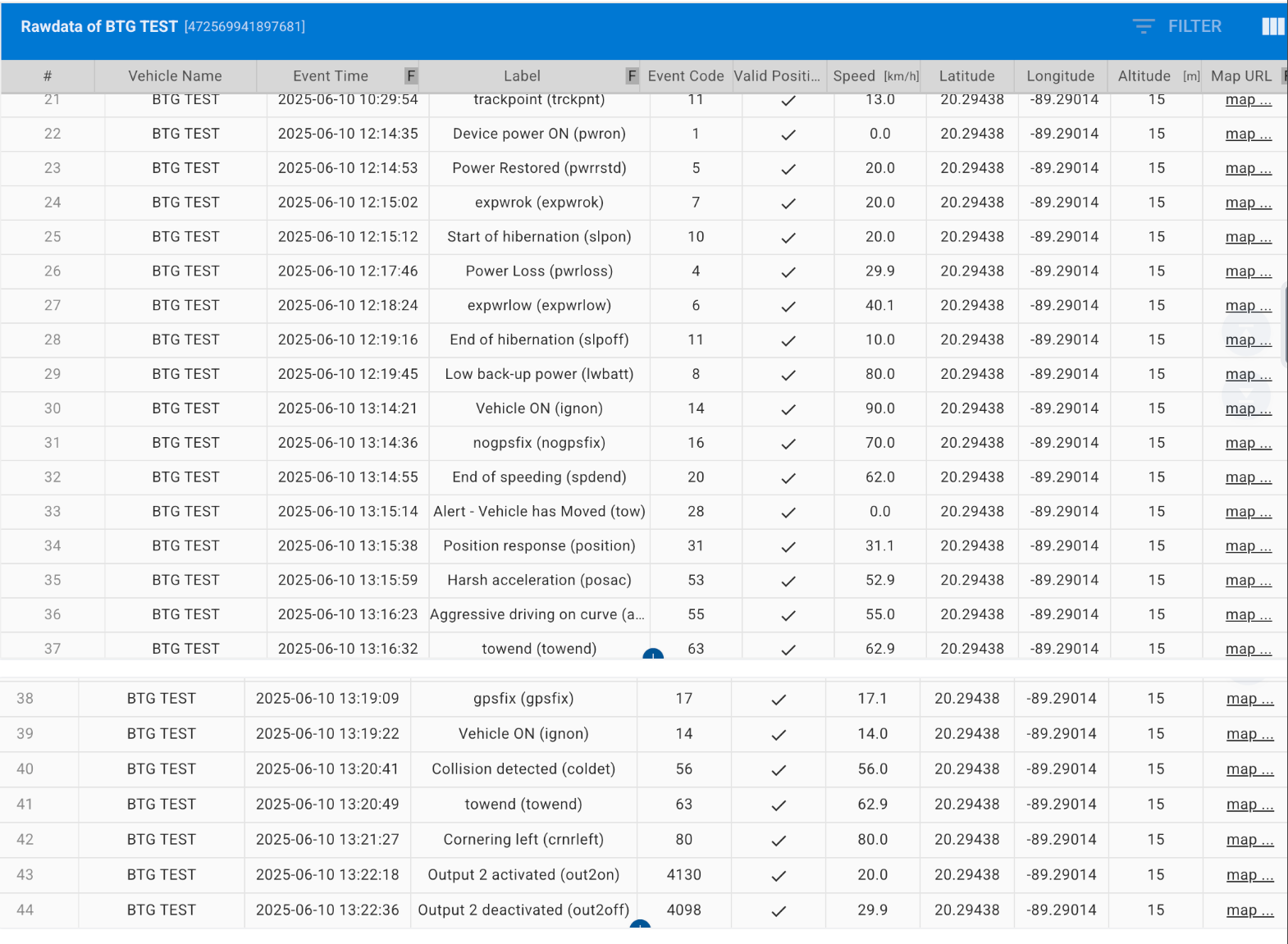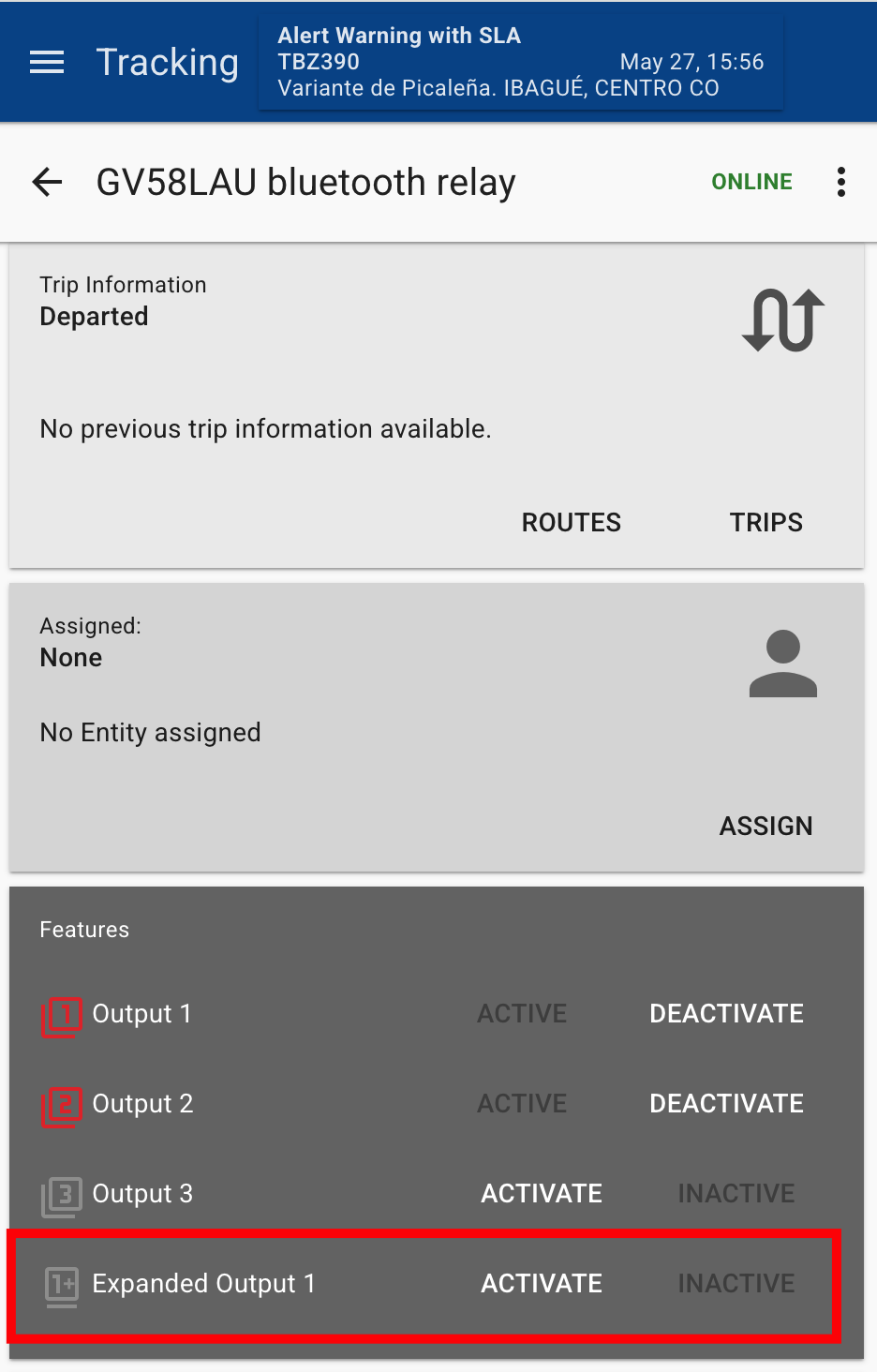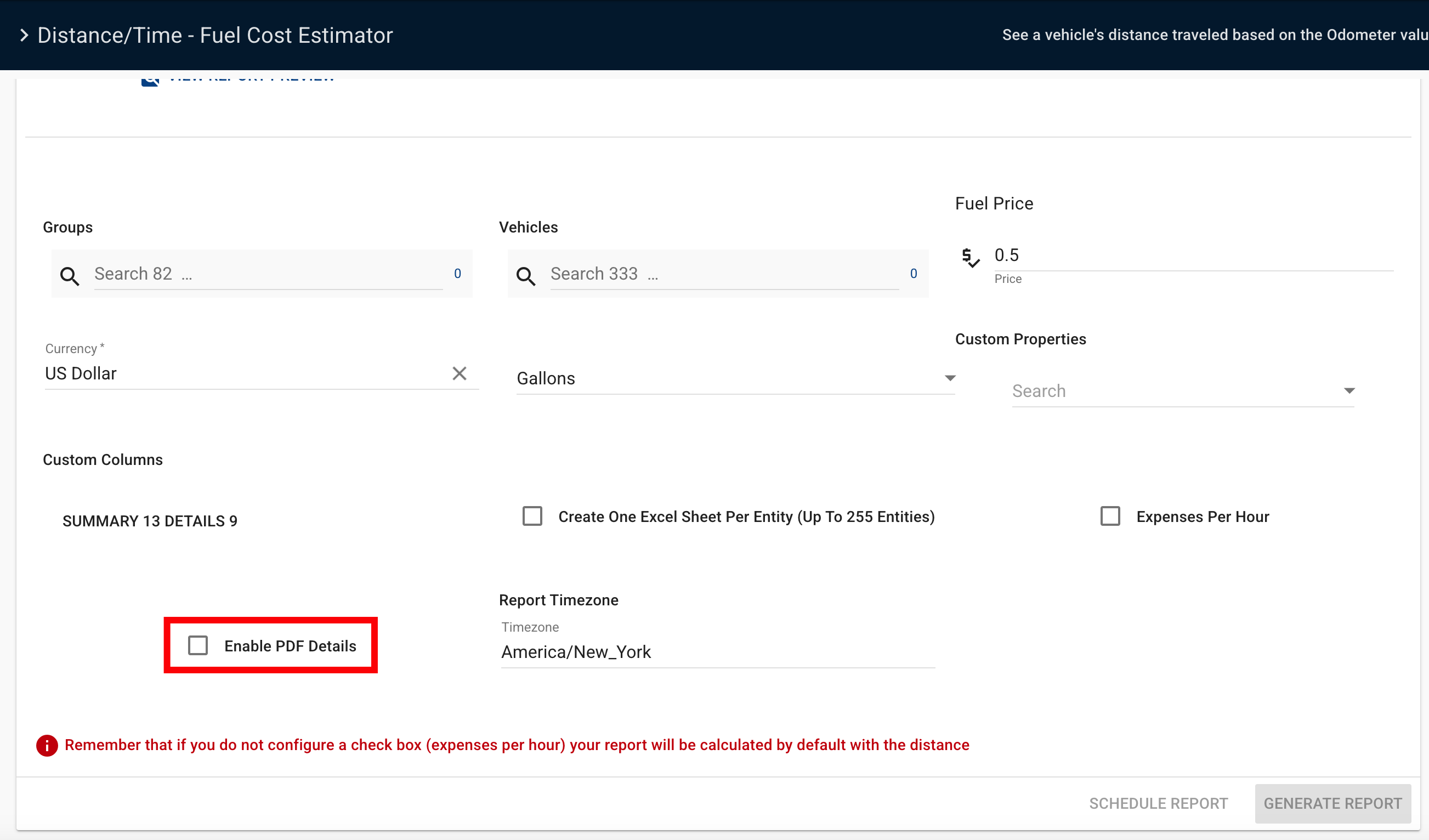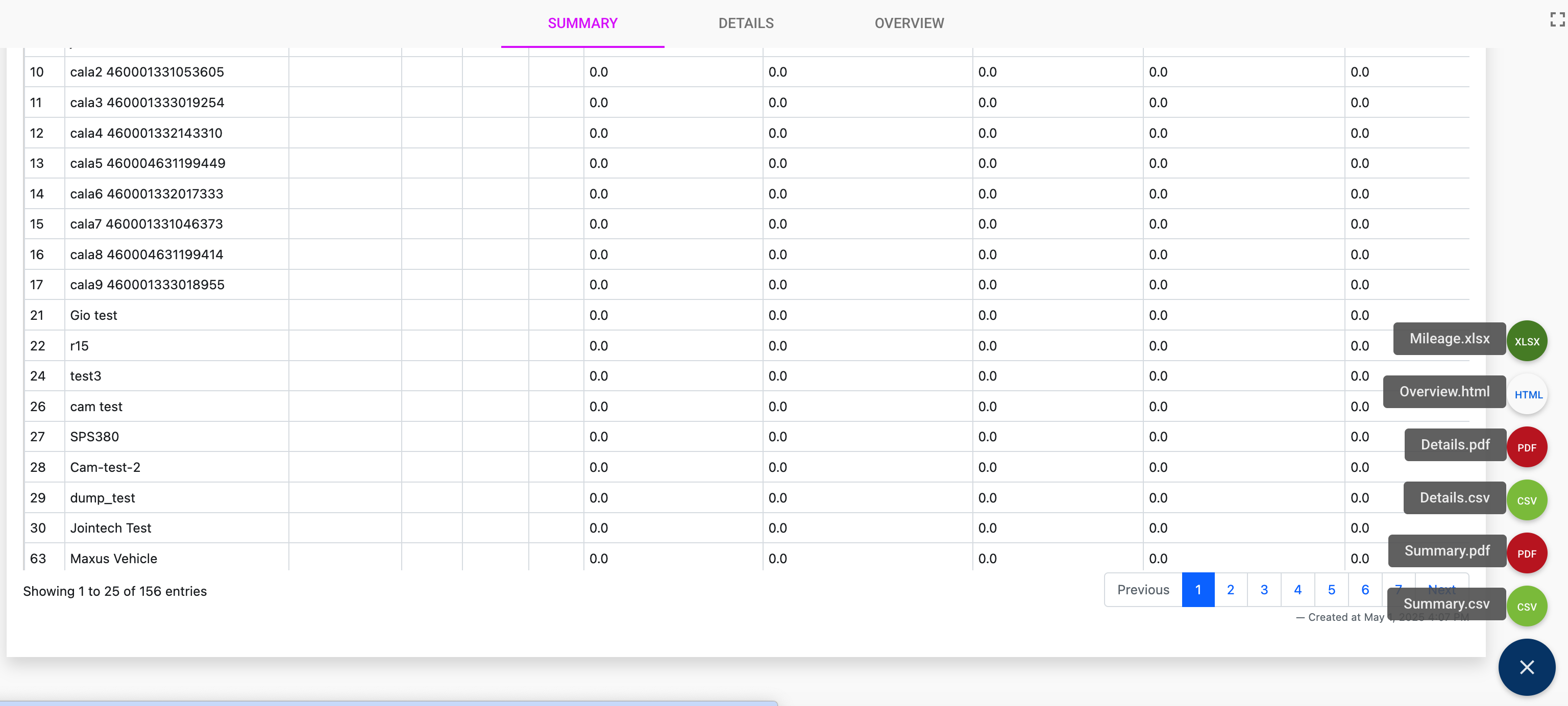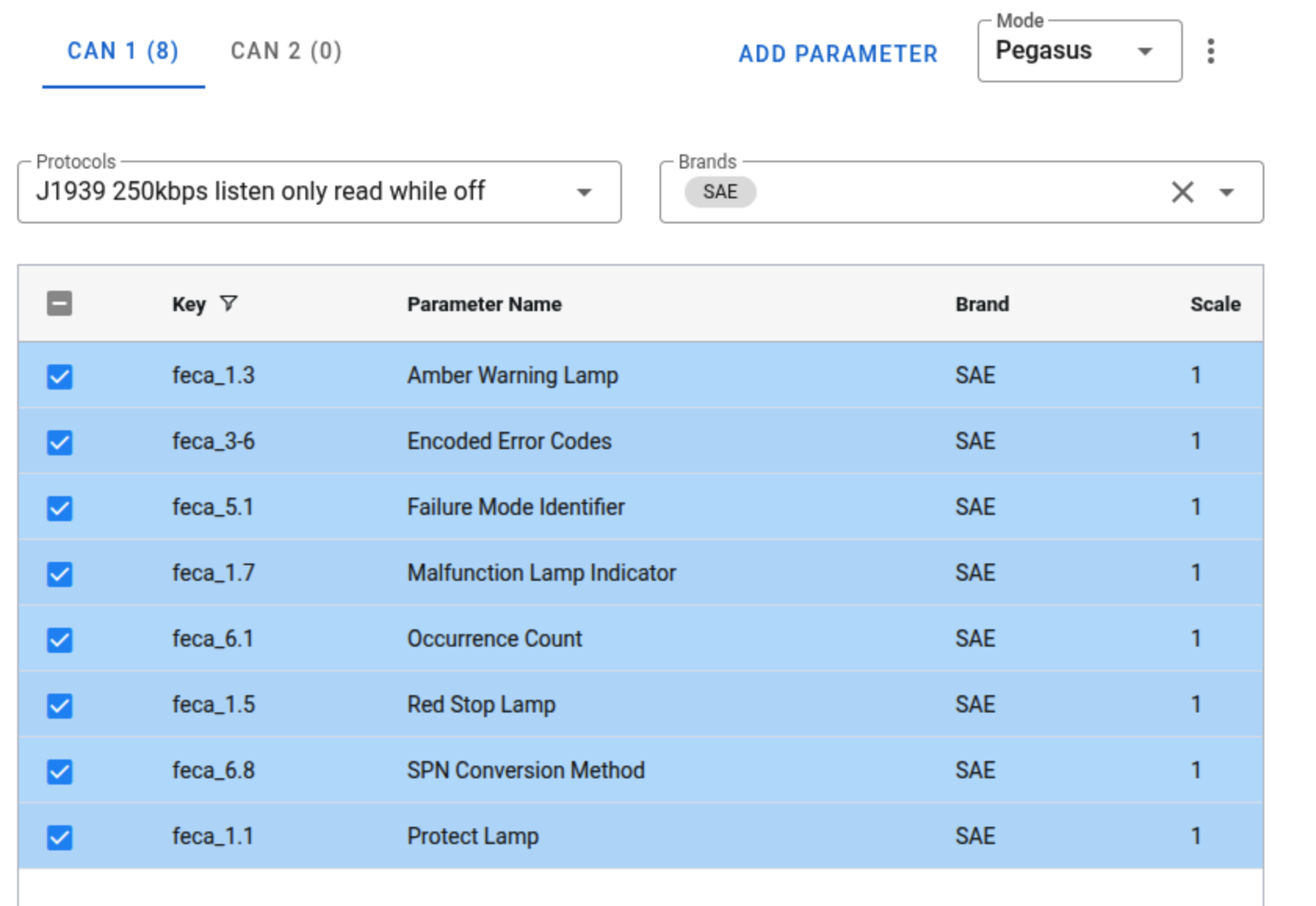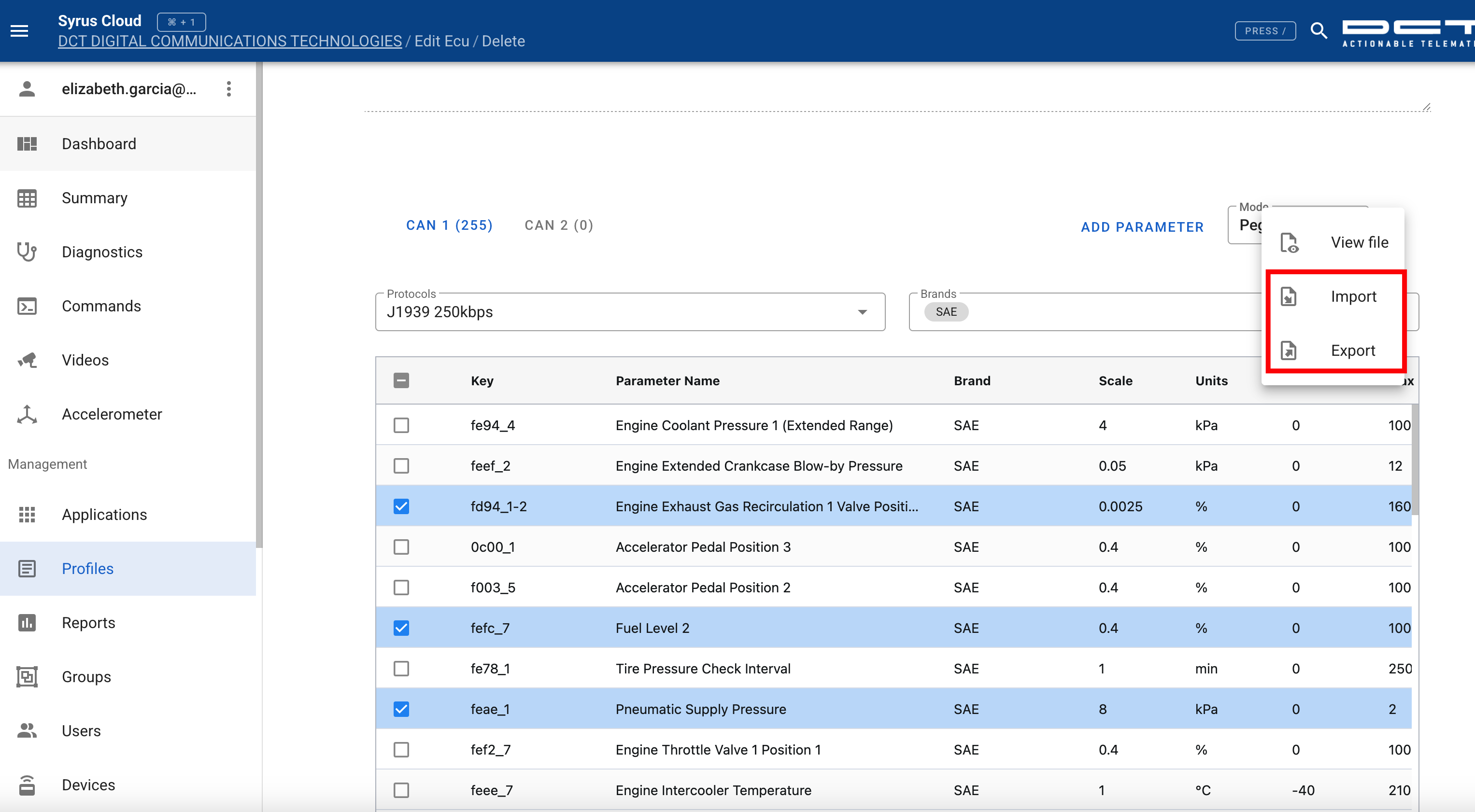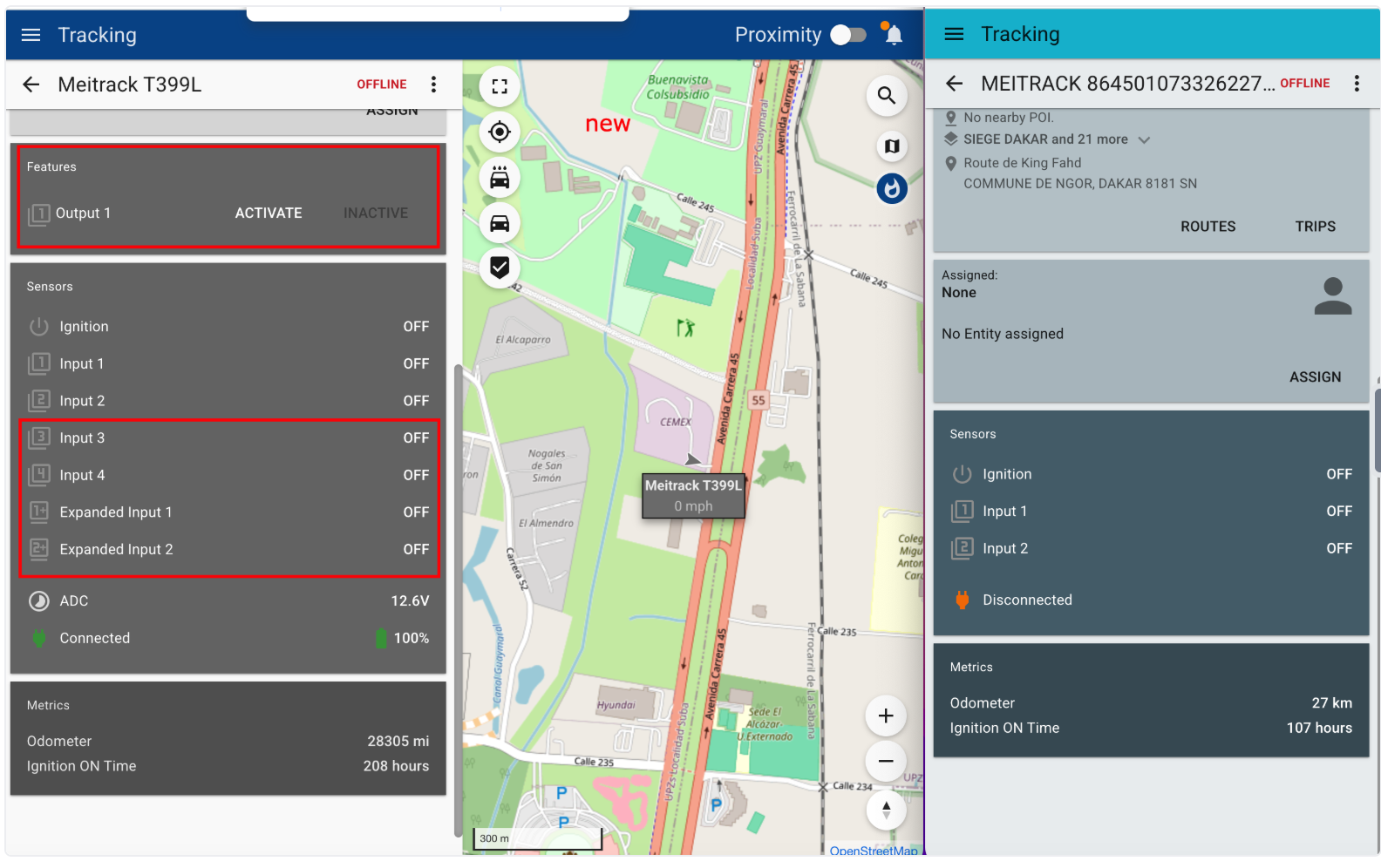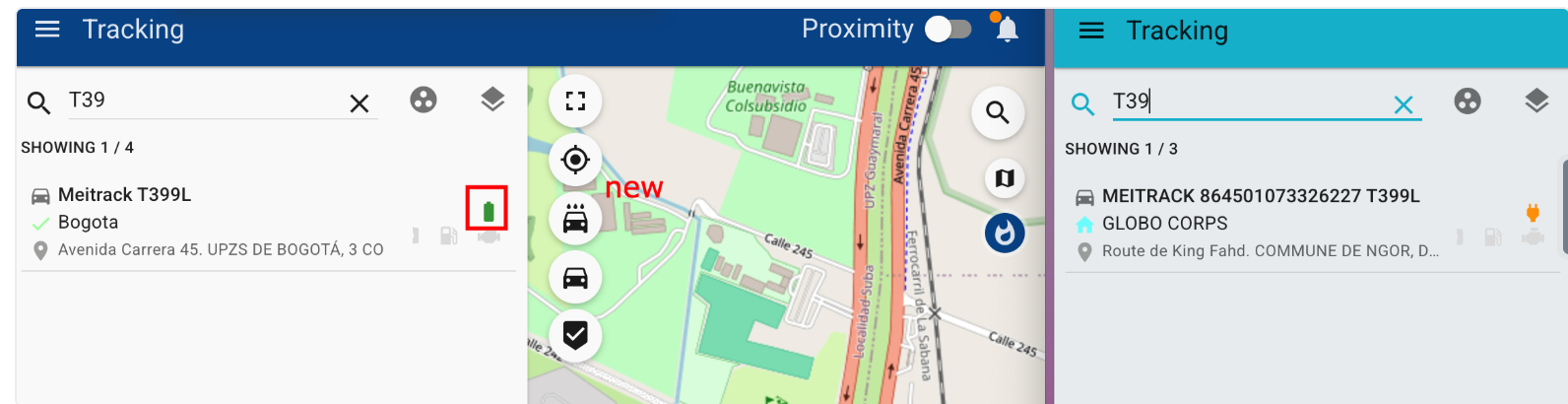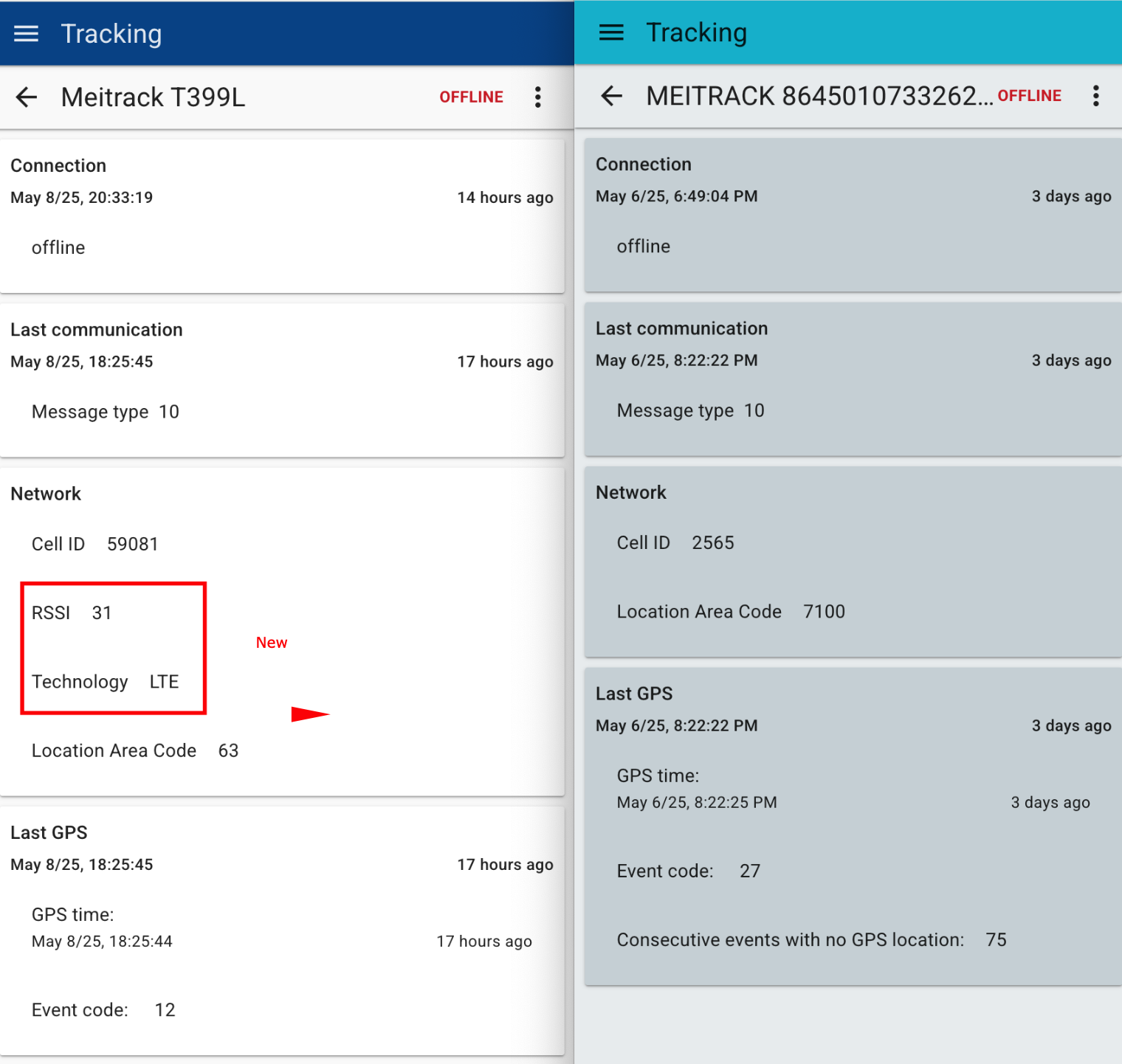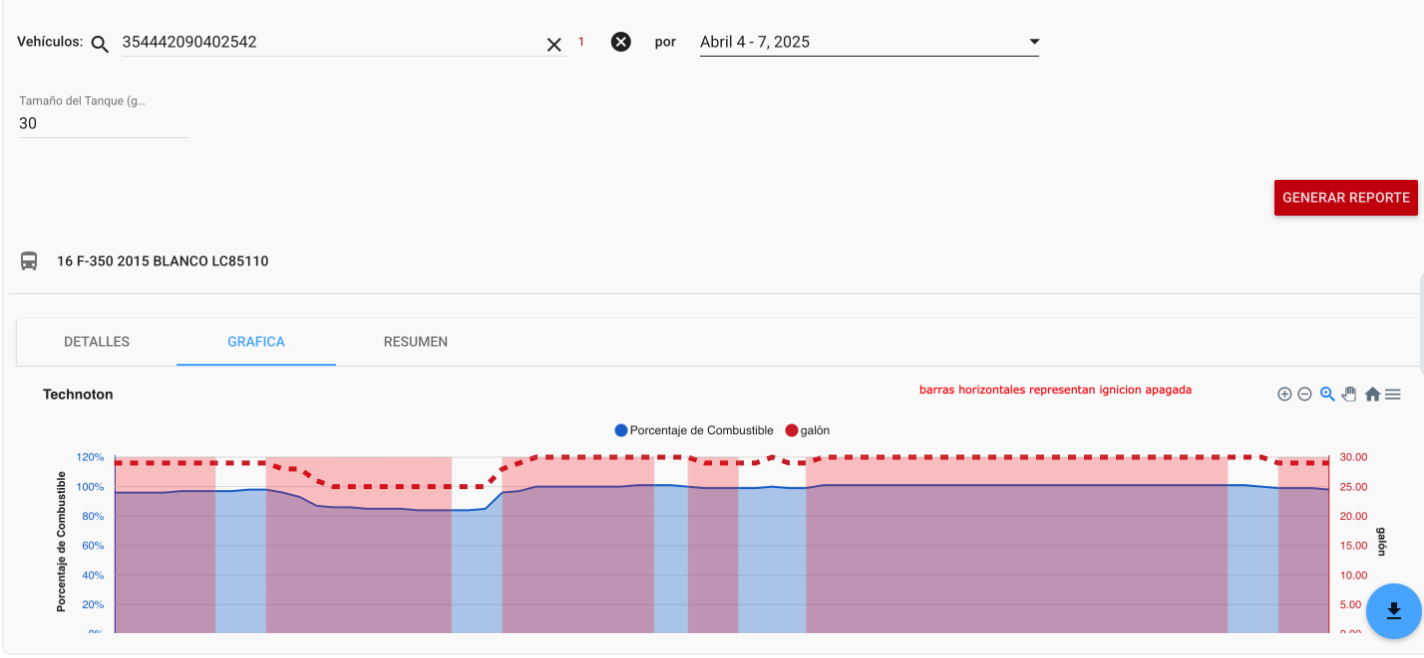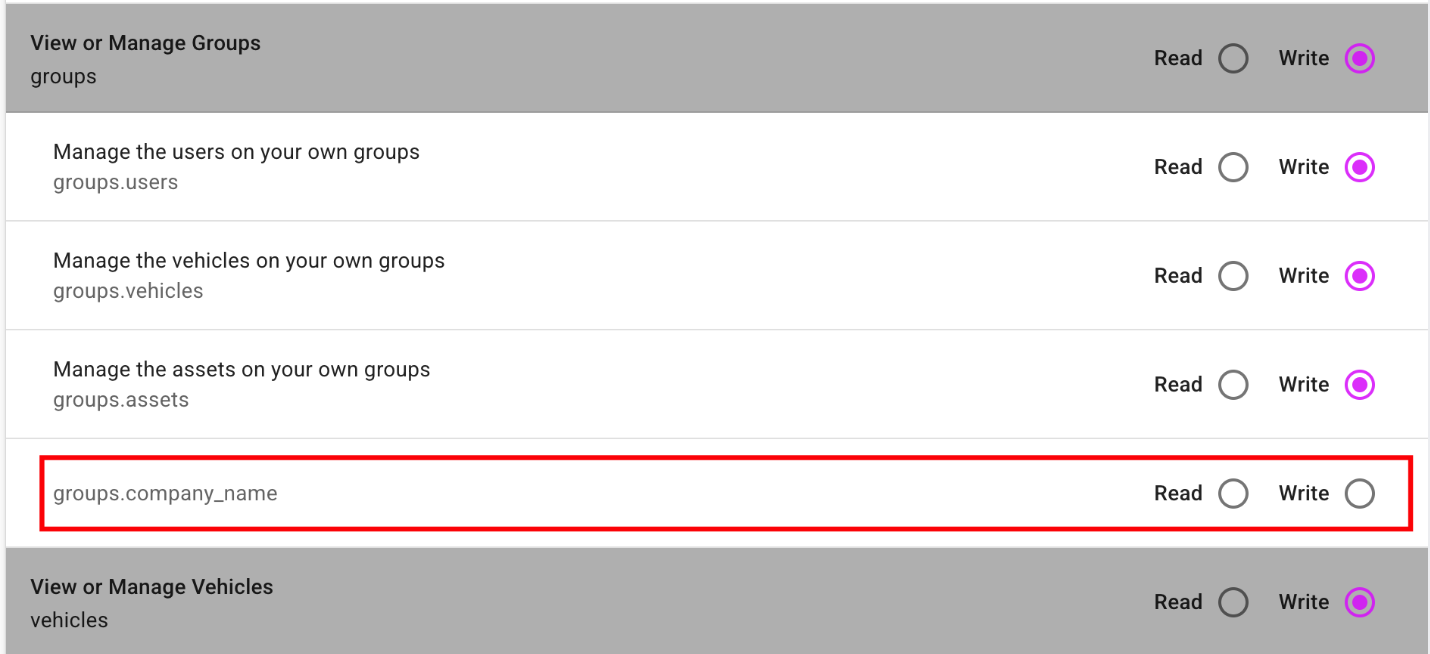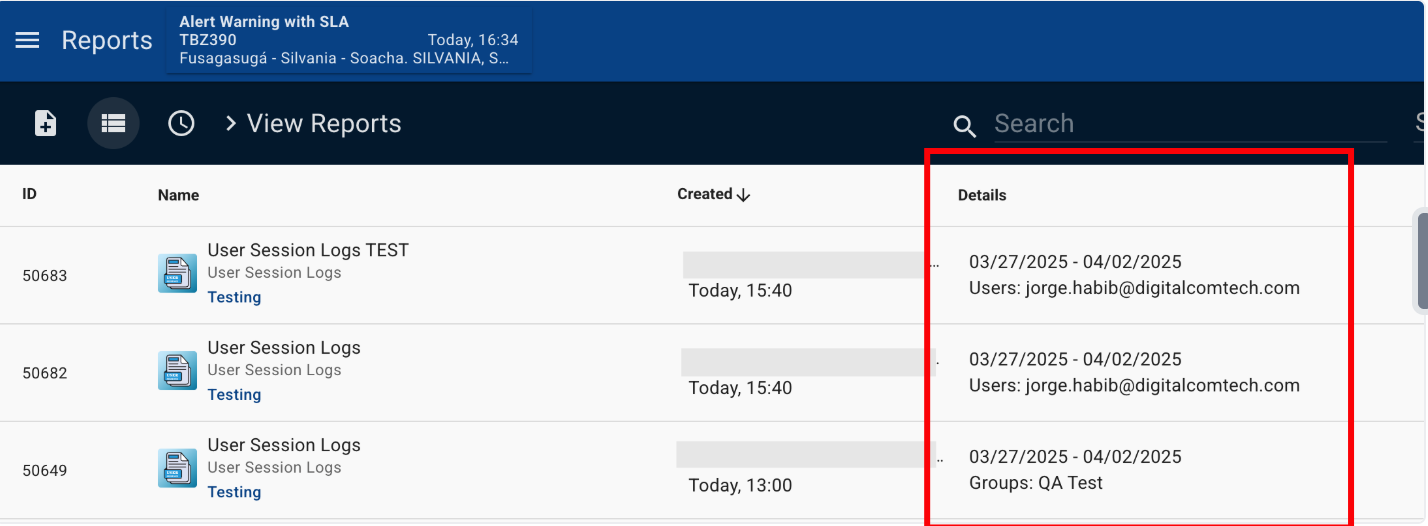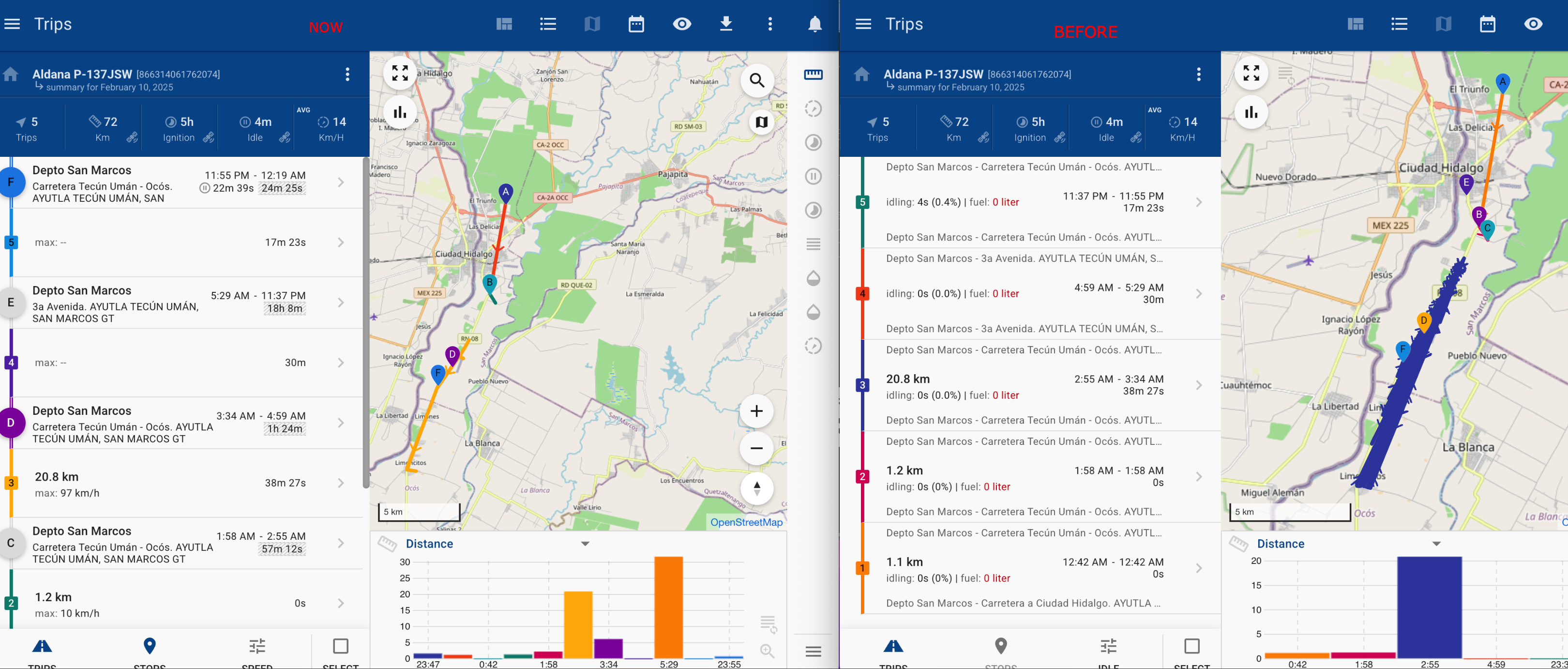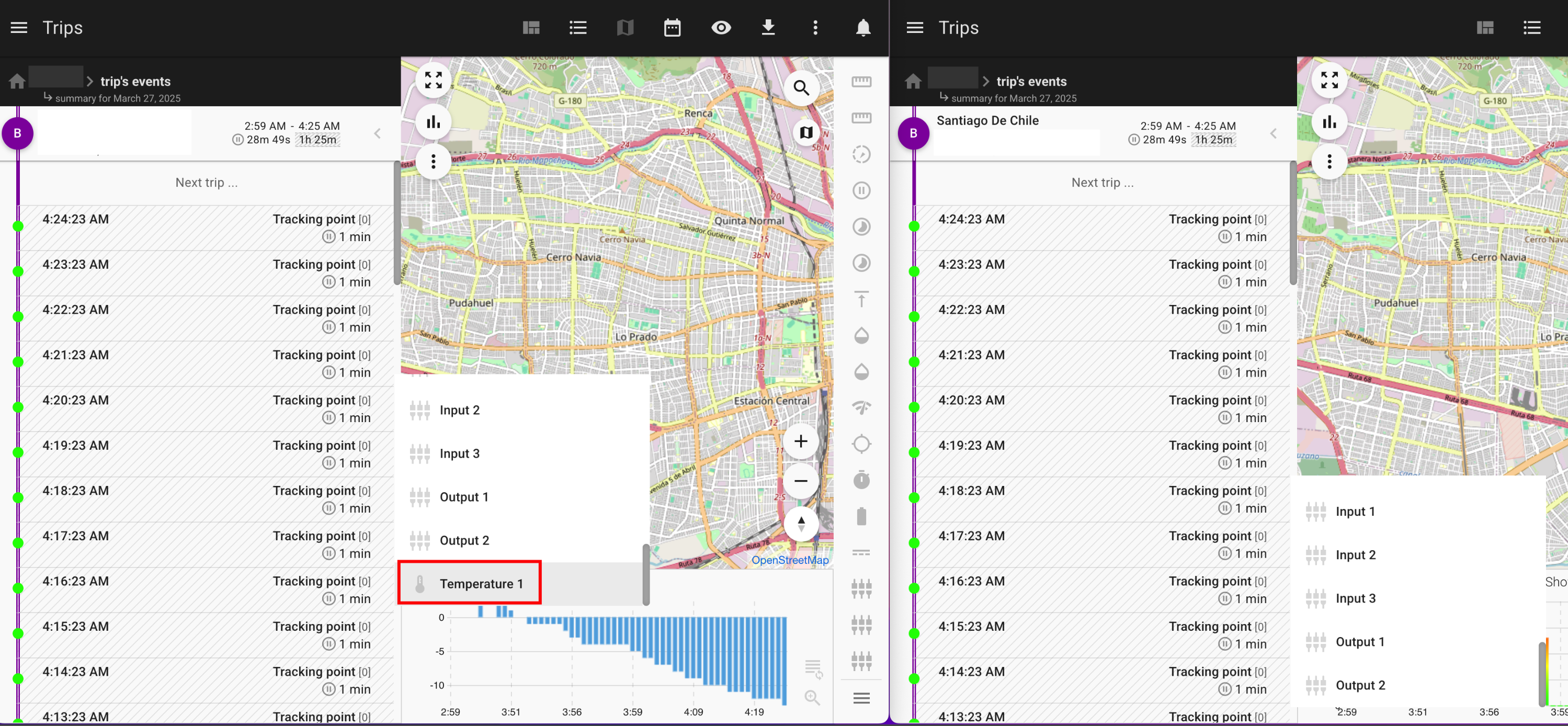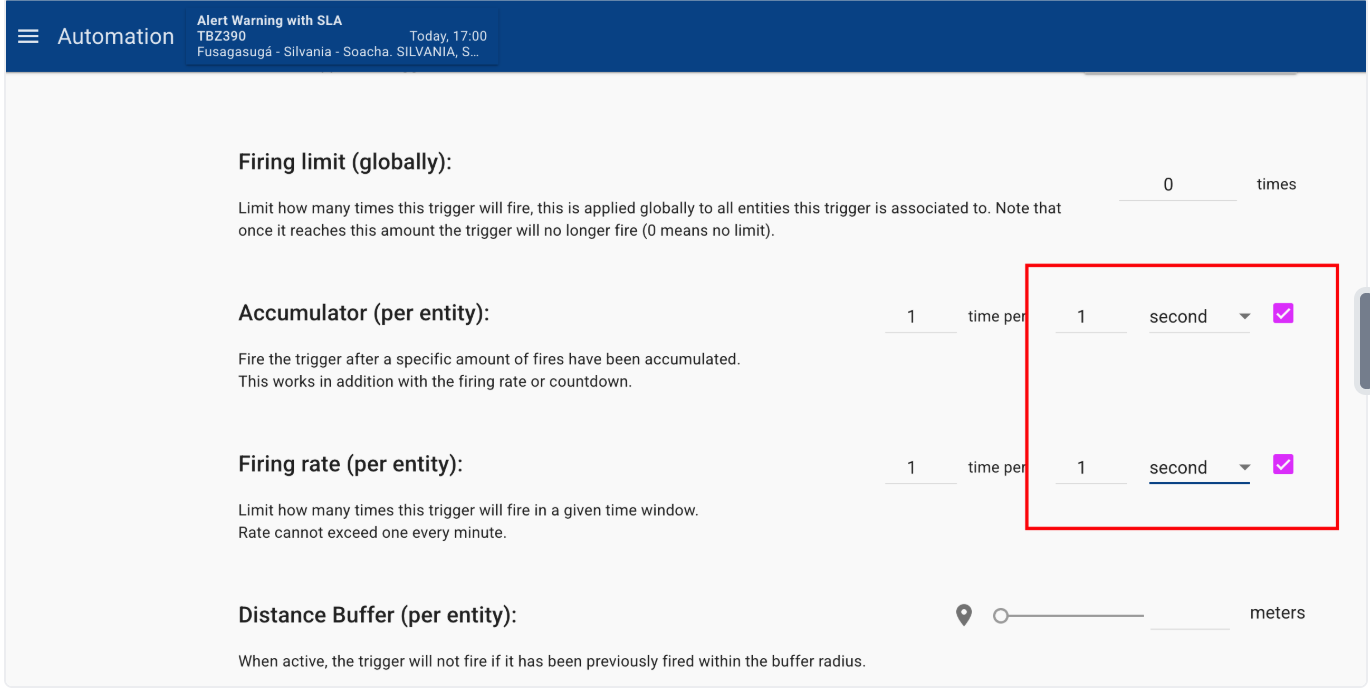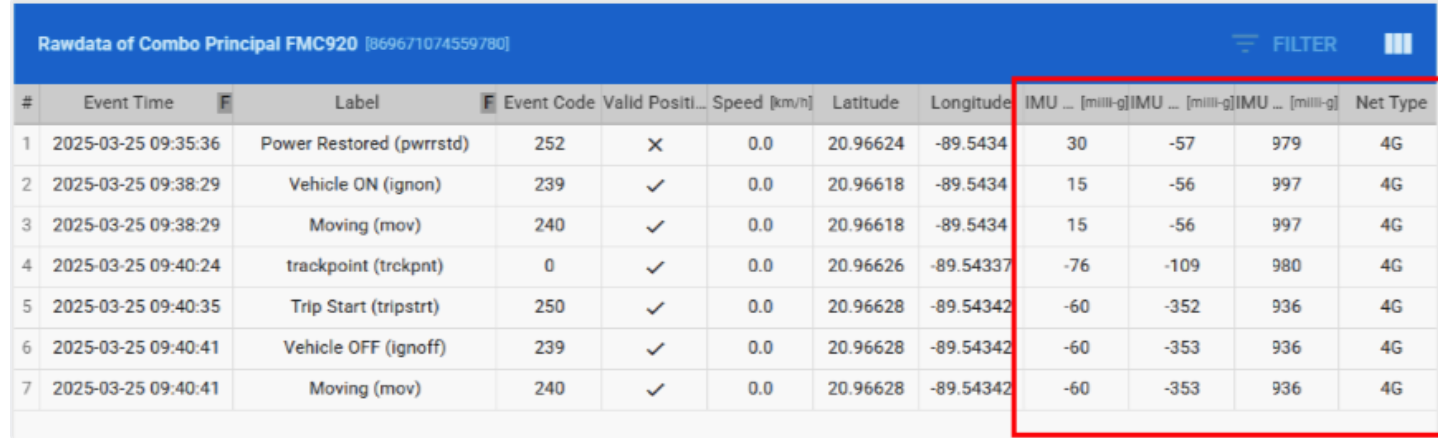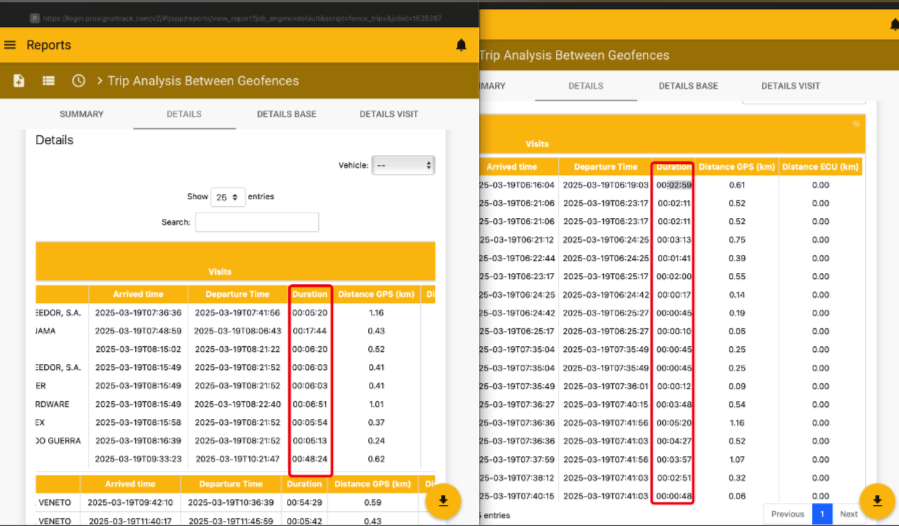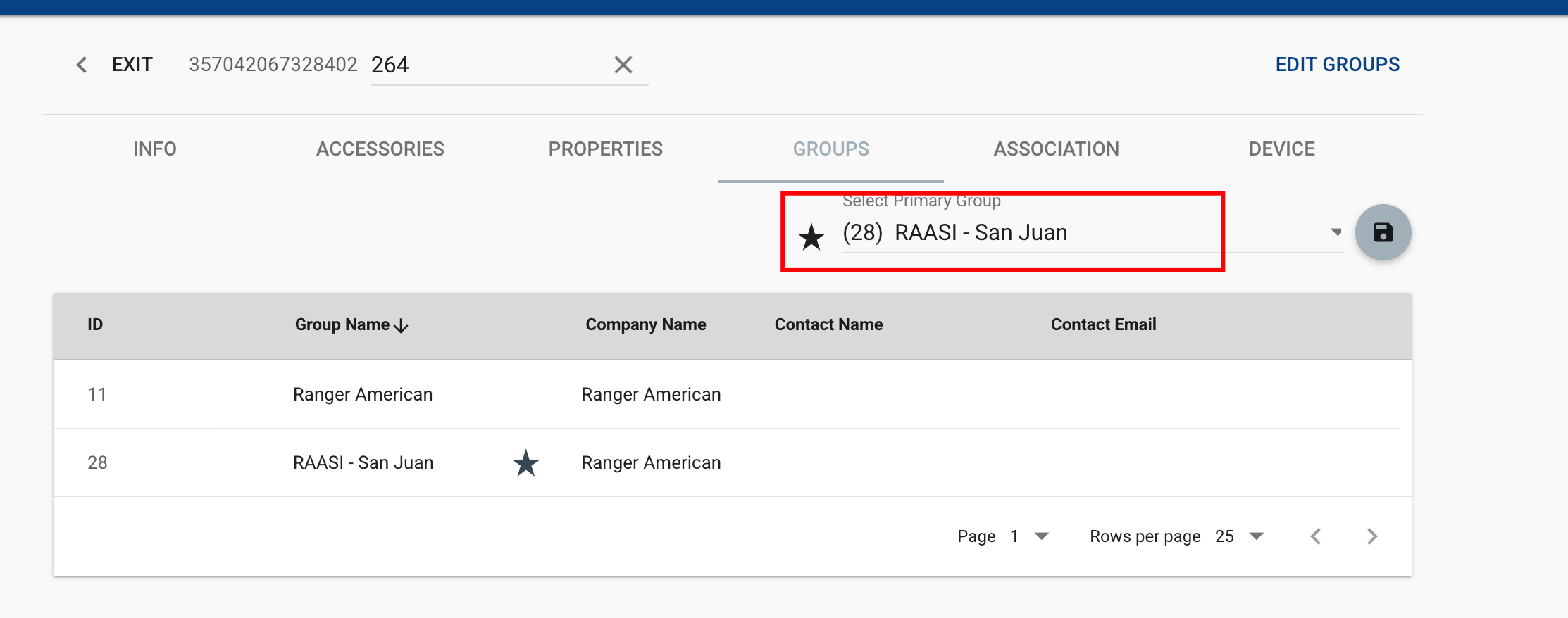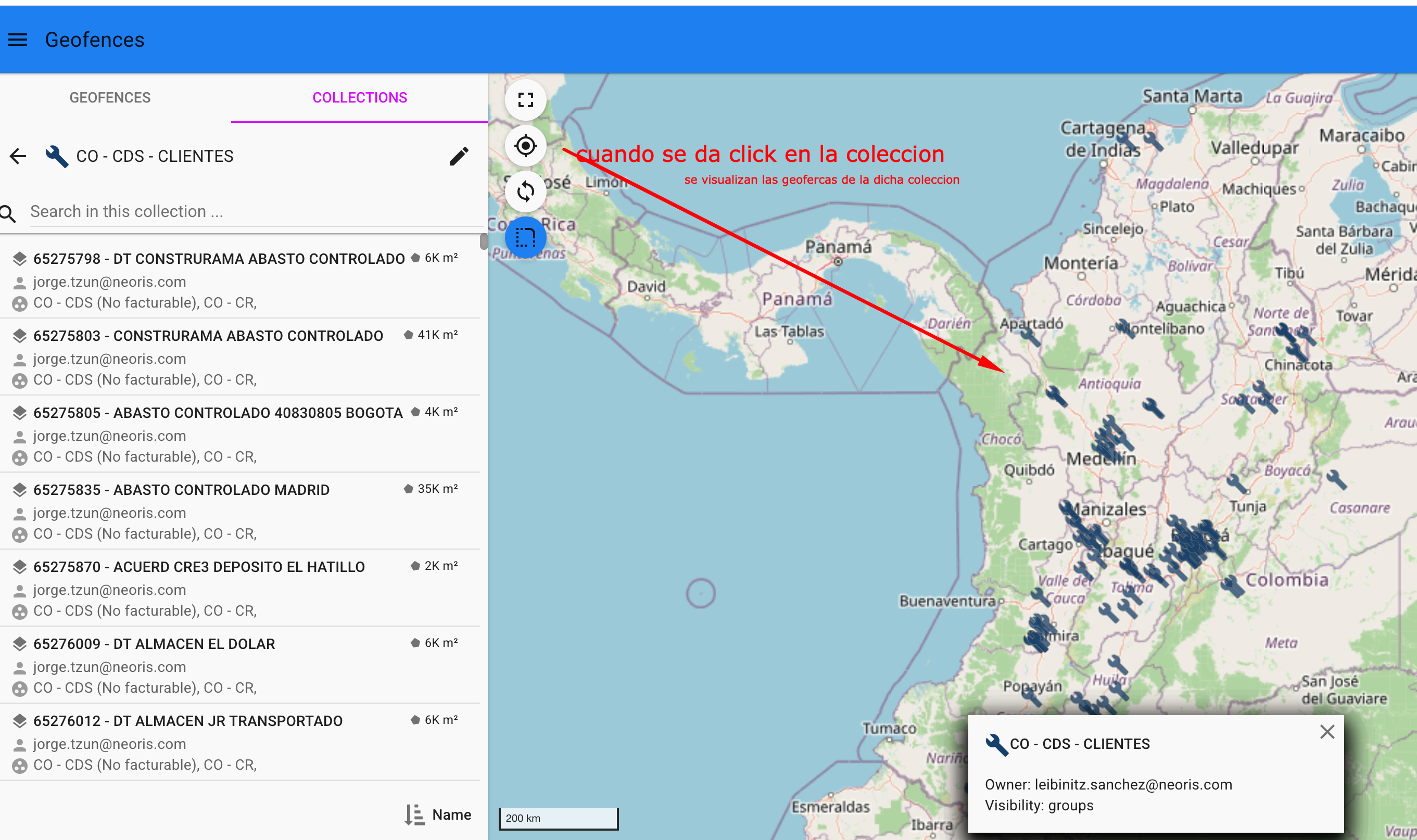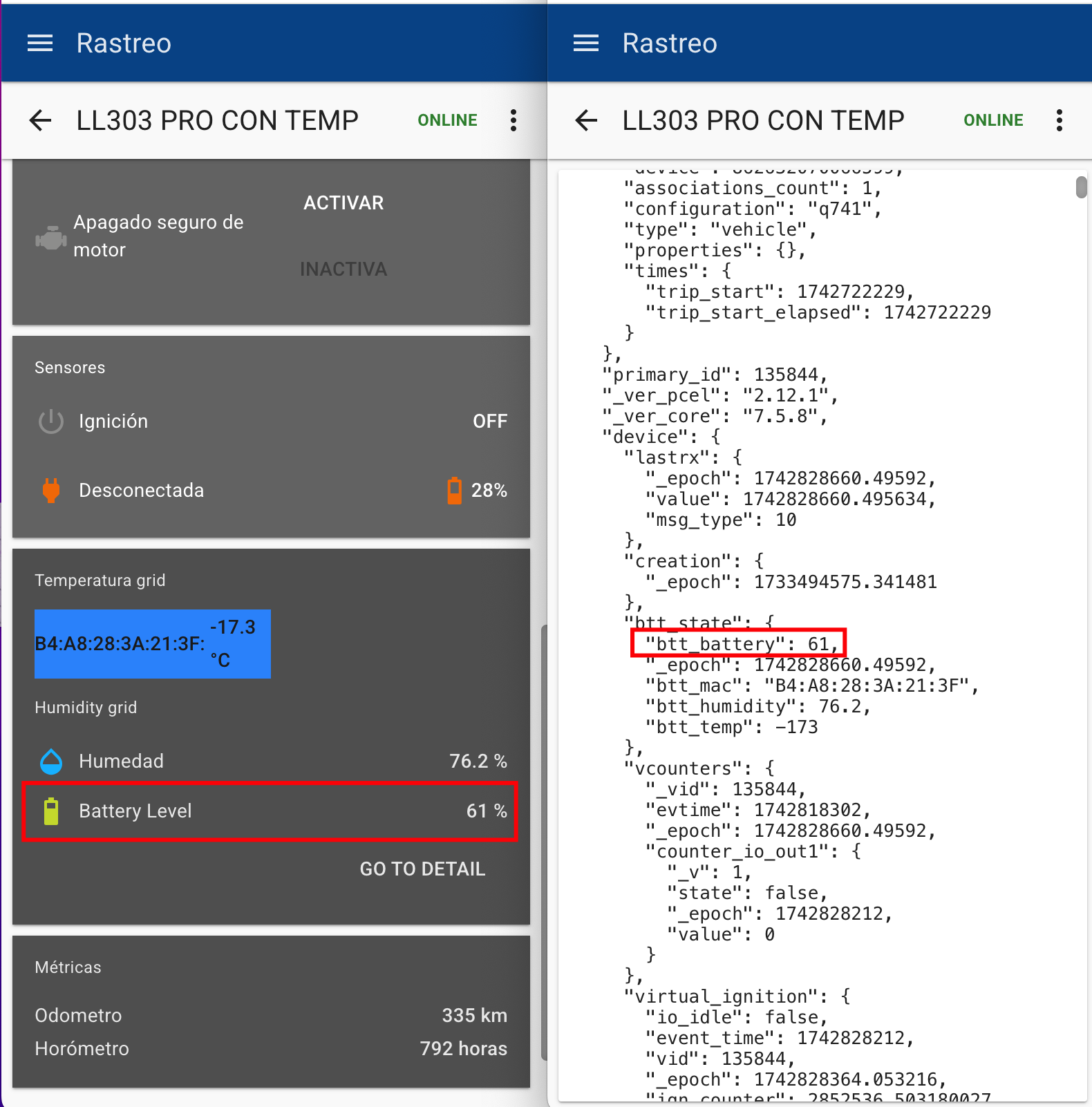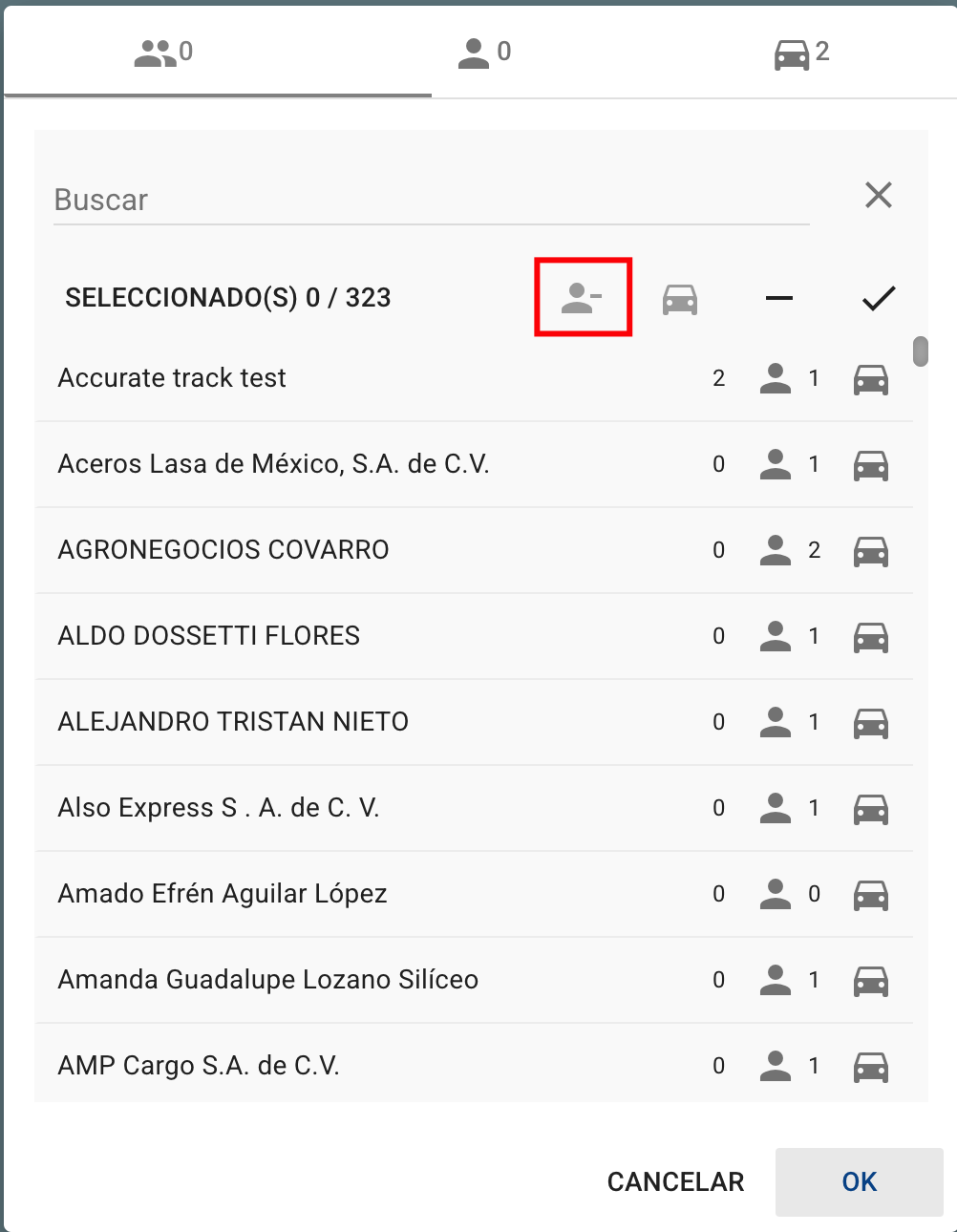Pegasus & Core Release Notes for December 2025
-
New Features
-
Fixes
- The HoS card in Tracking will be hidden when the segment configuration has min_rest_time set to 0.
- Improved Tracking UI responsiveness for the HoS card.
- Fixed an issue in the Temperature History Report where Temperature Sensor 9 was missing for vehicles with 10 sensors.
- Resolved an issue in Syrus Cloud that prevented saving changes to new ECU V2 profiles.
- Corrected the Daily Counters Report to accurately display distance data received from the ECU.
- Fixed an issue where a new vehicle in the Accessories section displayed information from a previously associated vehicle.
Click here for prior release notes
Click here to search old release notes